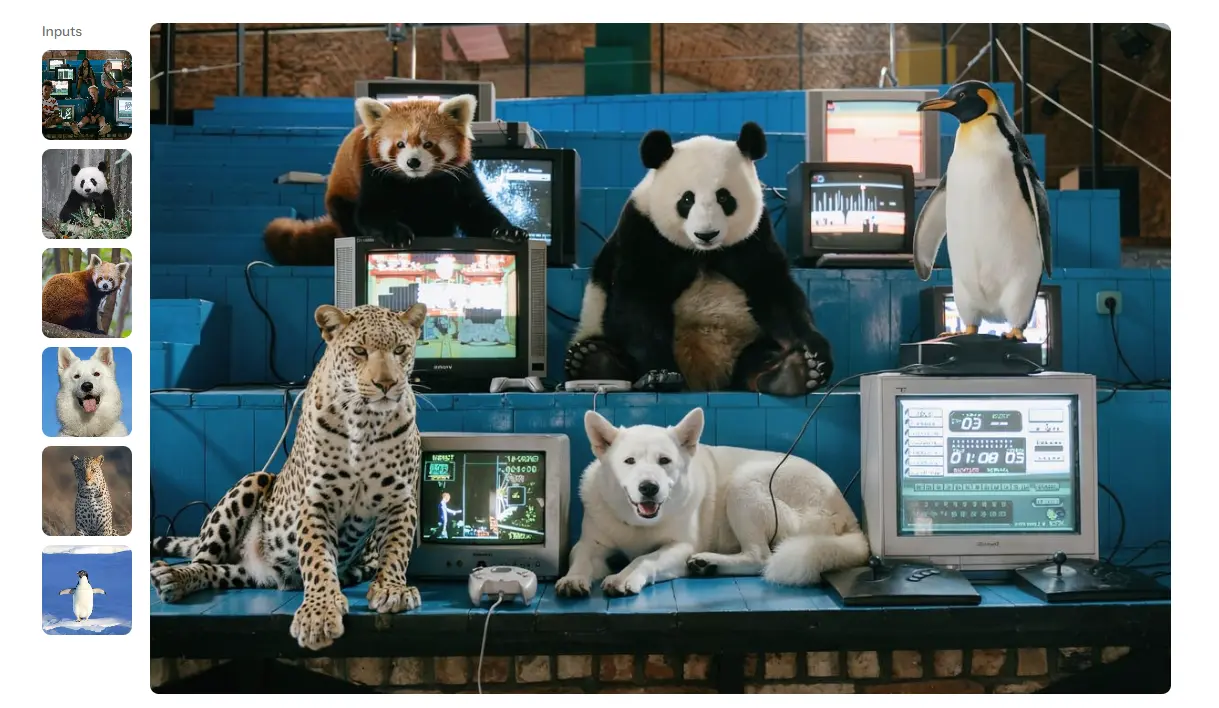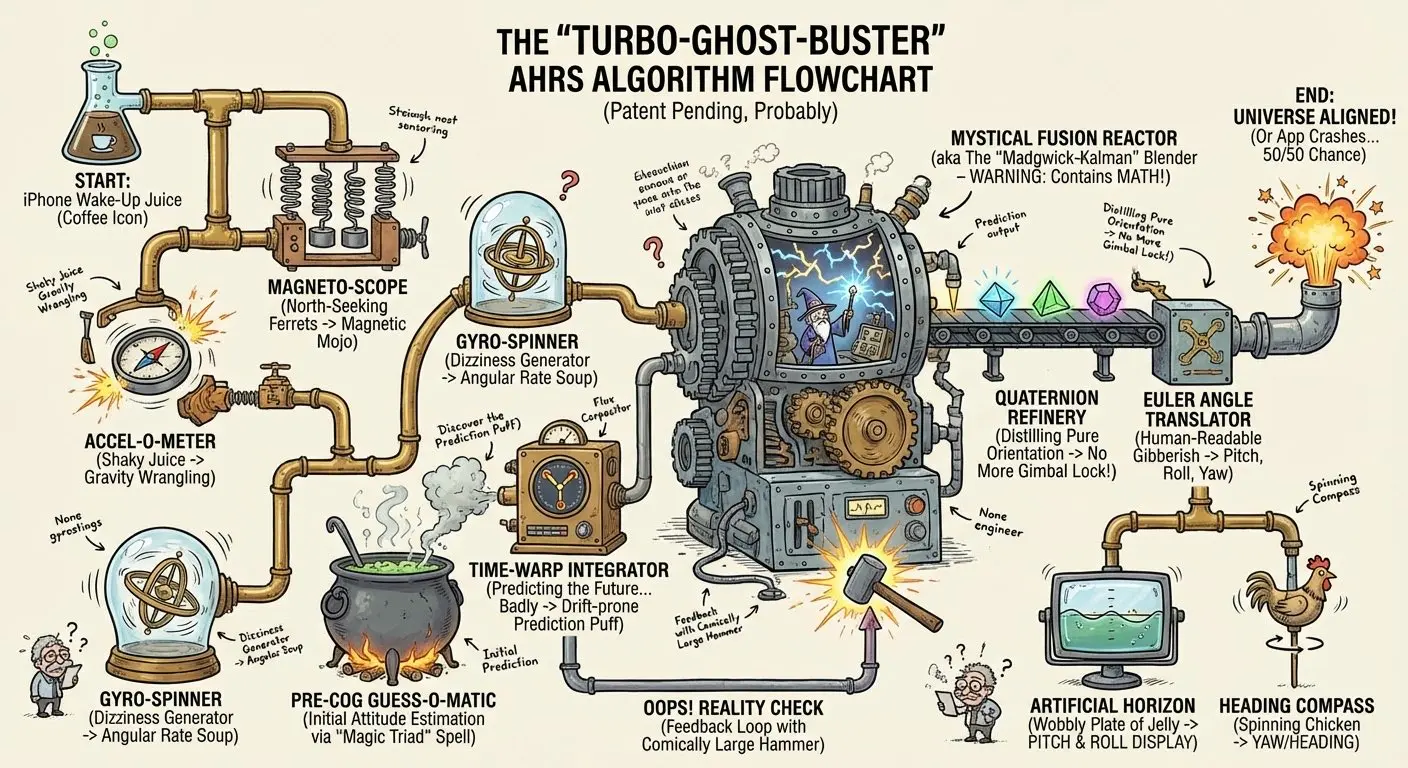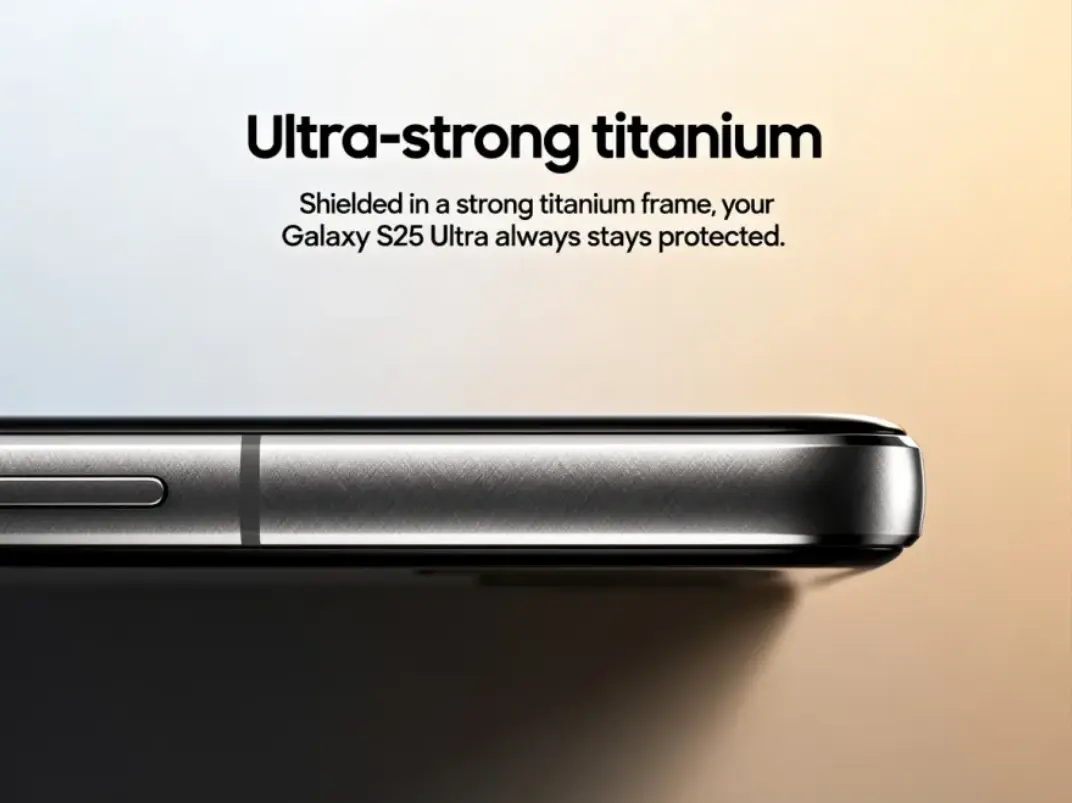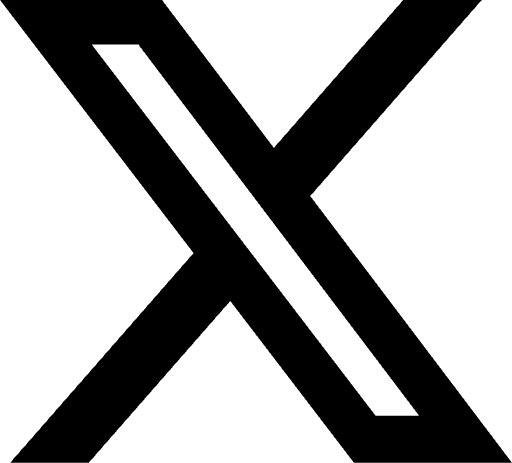Enter your prompt
Type a clear description of what you want to generate — subject, mood, lighting, or style. The Flux 2 AI model processes the prompt with advanced semantic understanding, turning detailed instructions into visually coherent results. The more specific the prompt, the more precise the output.